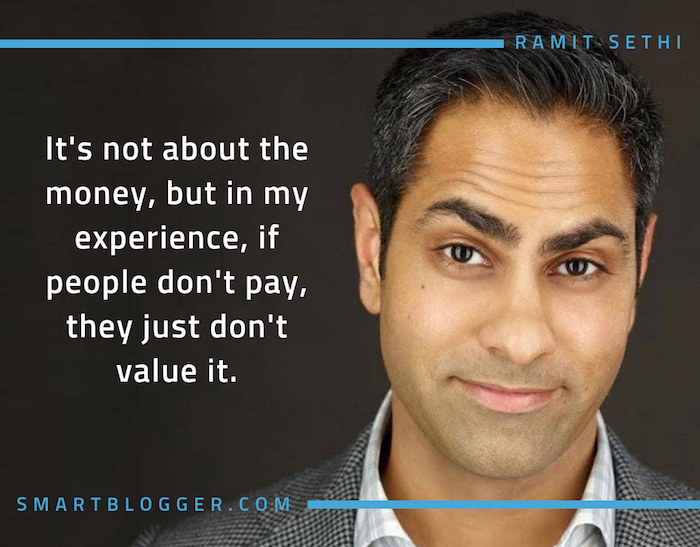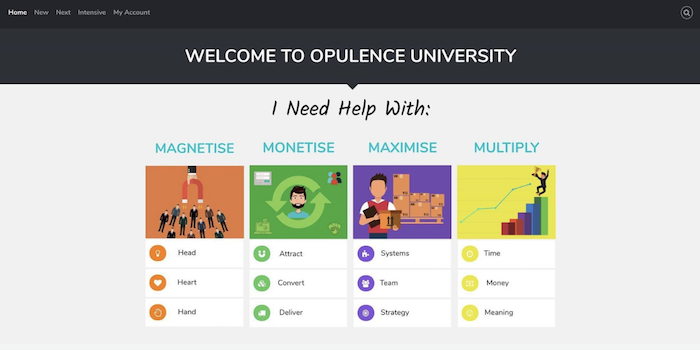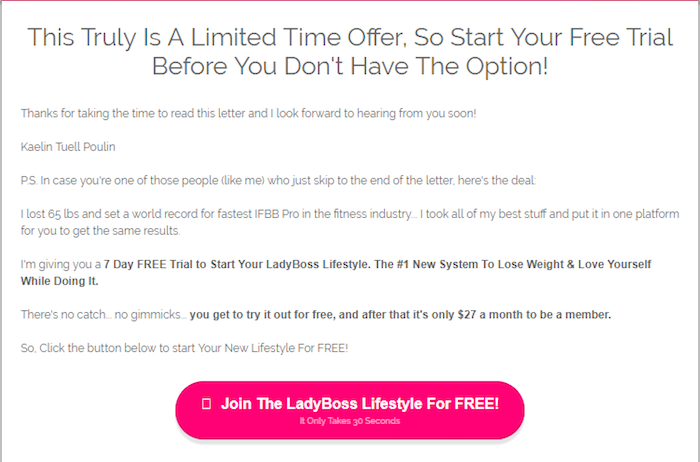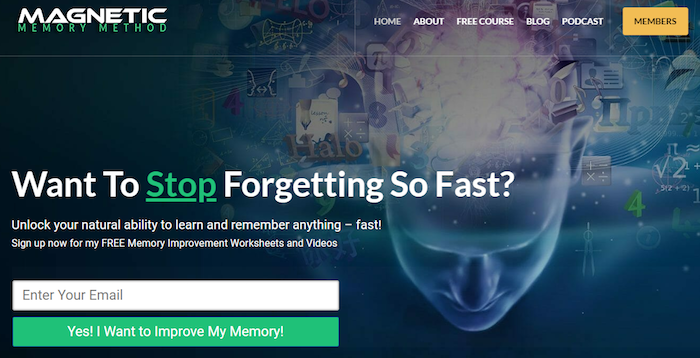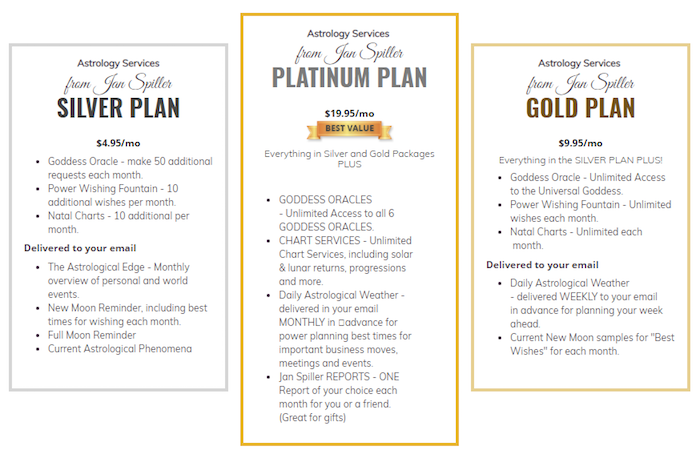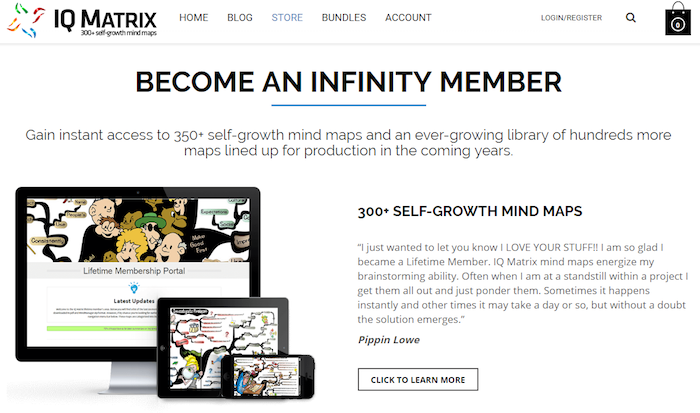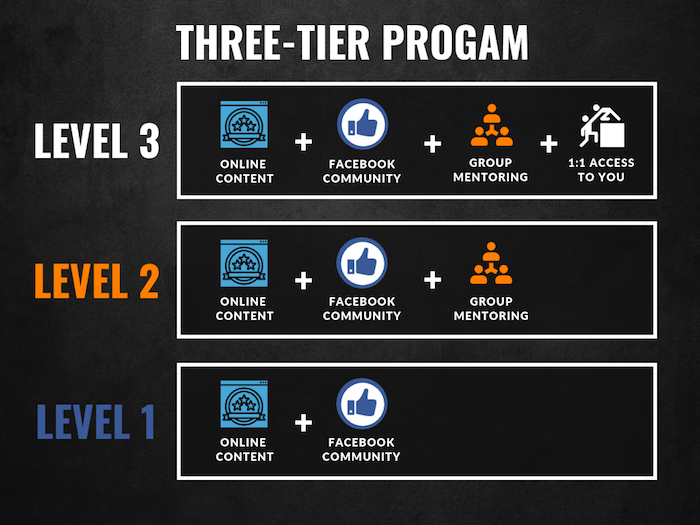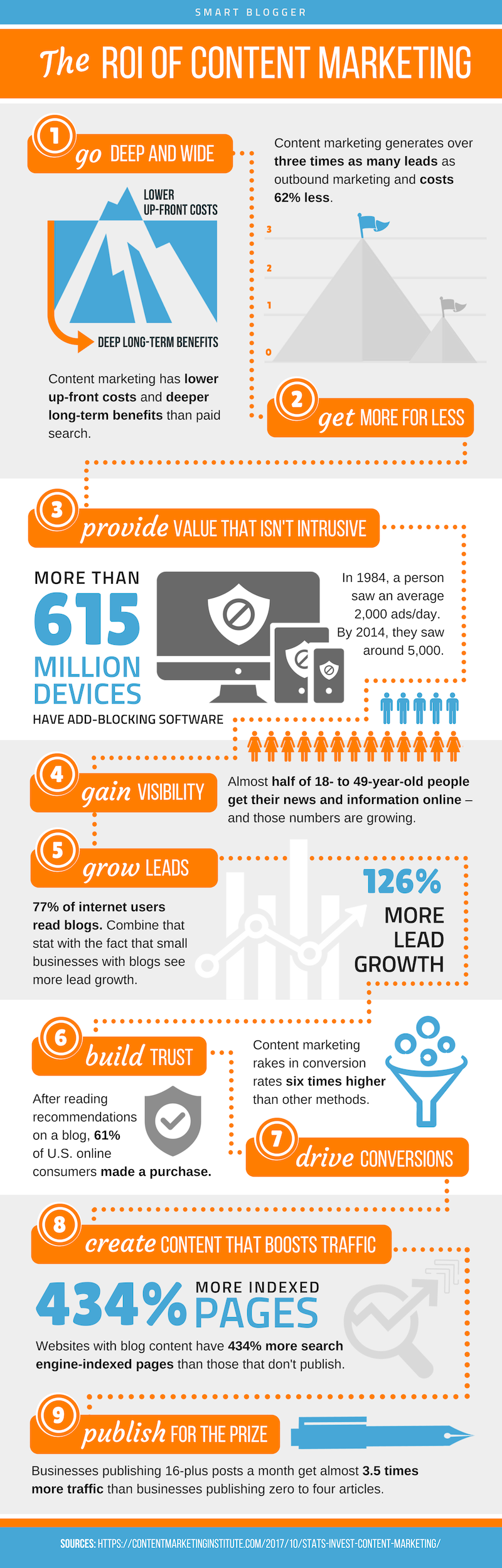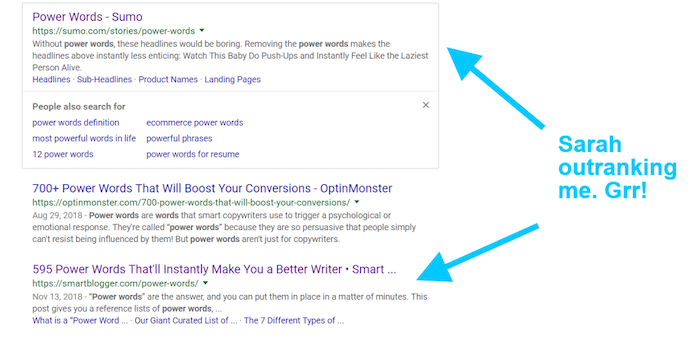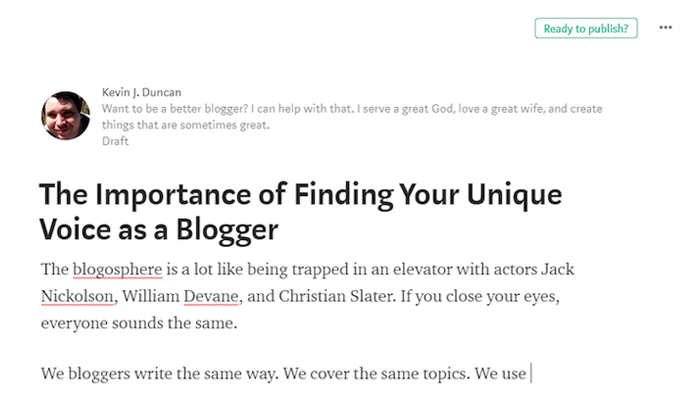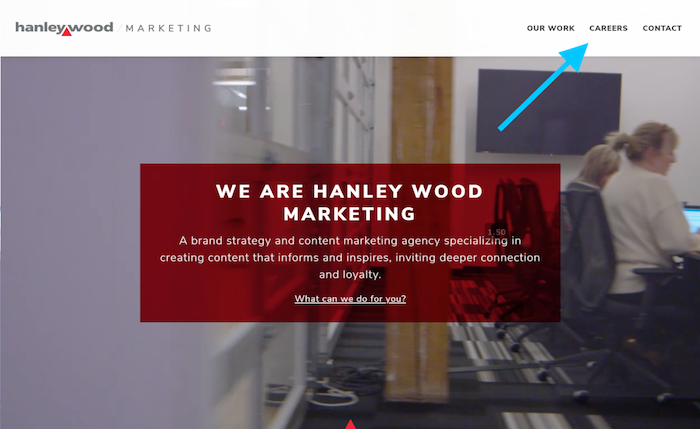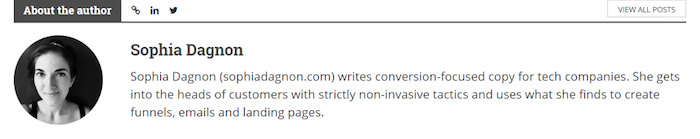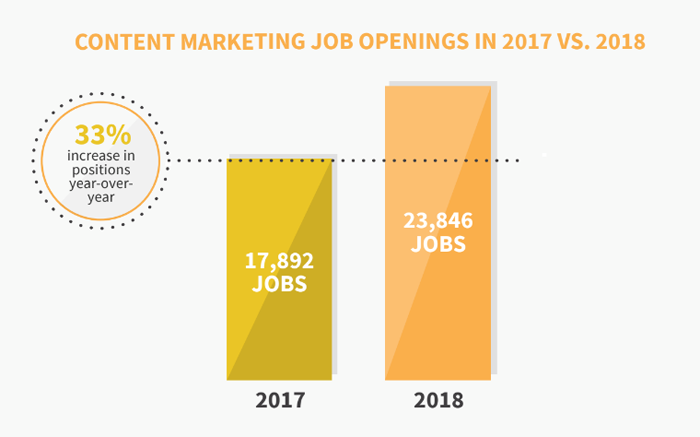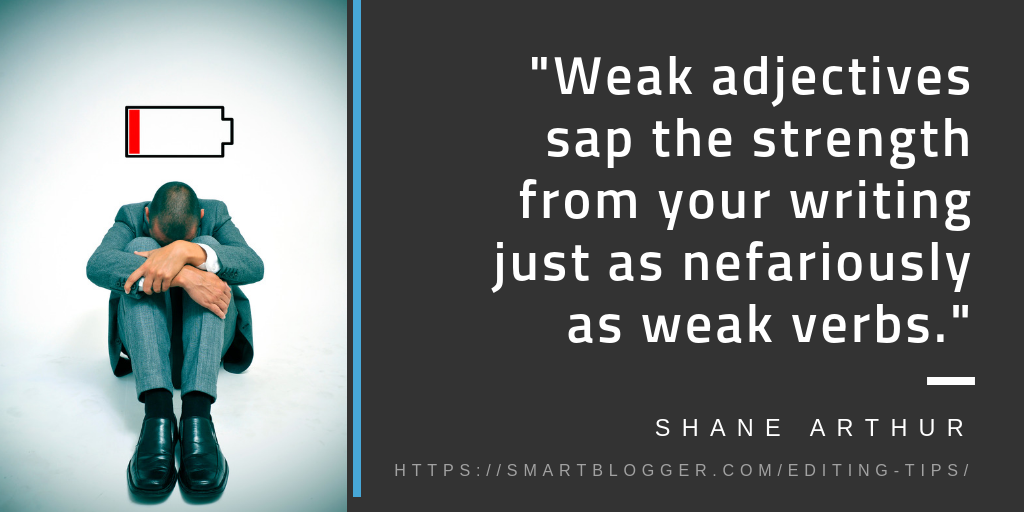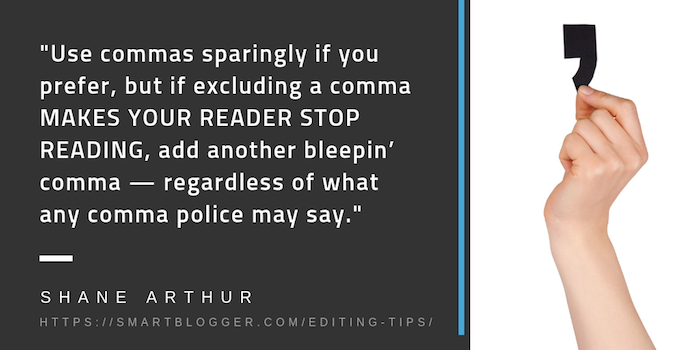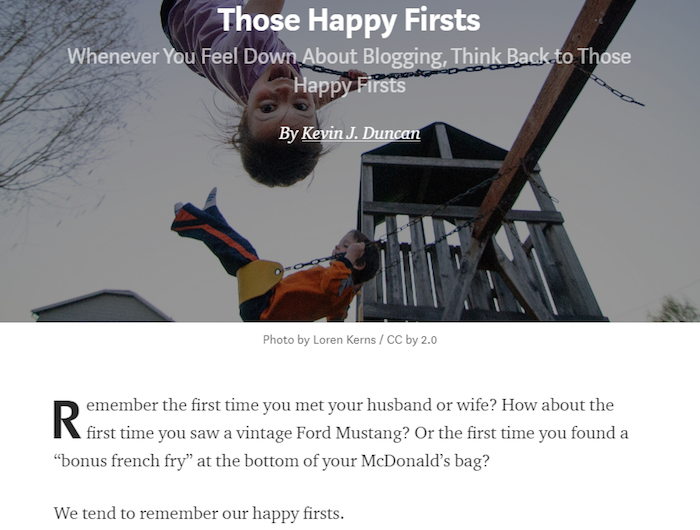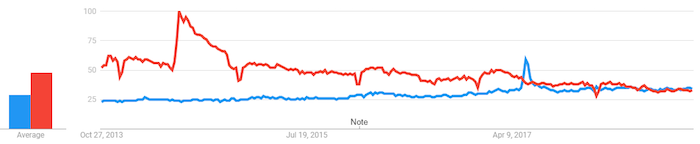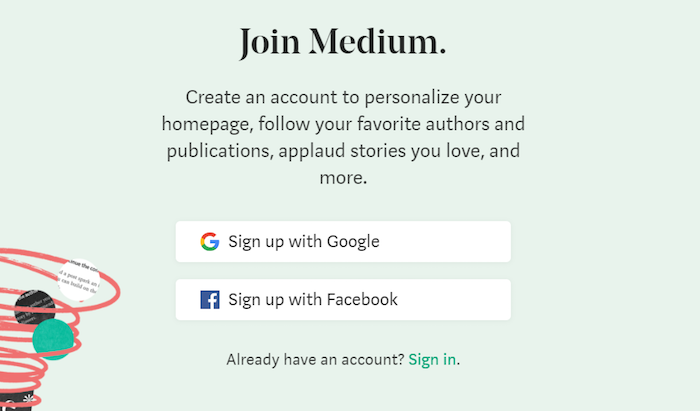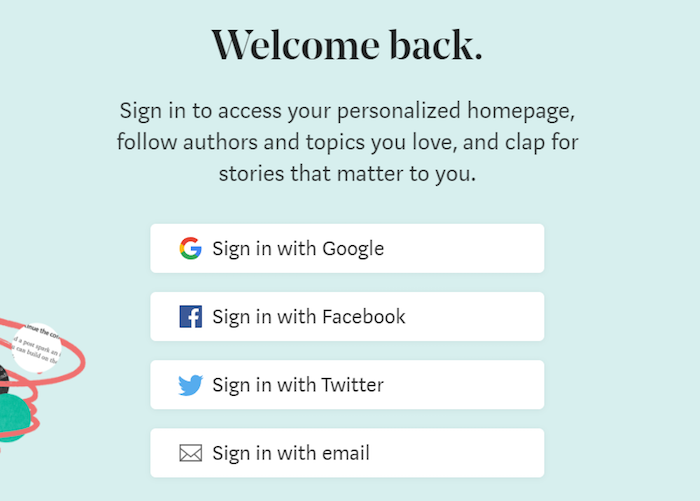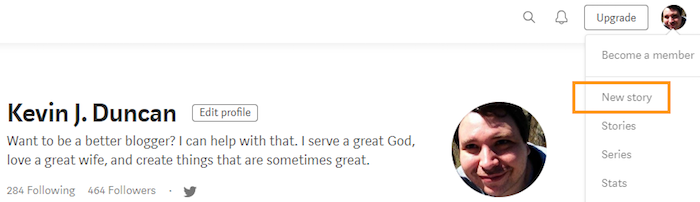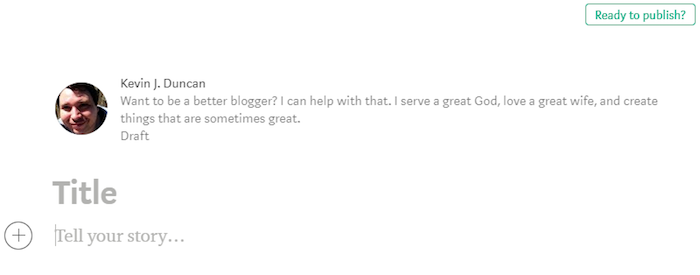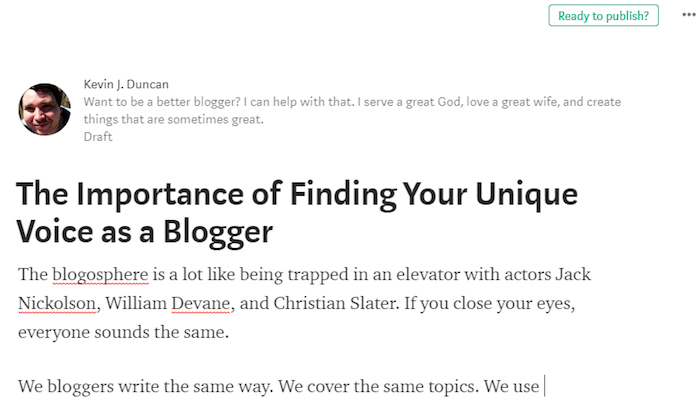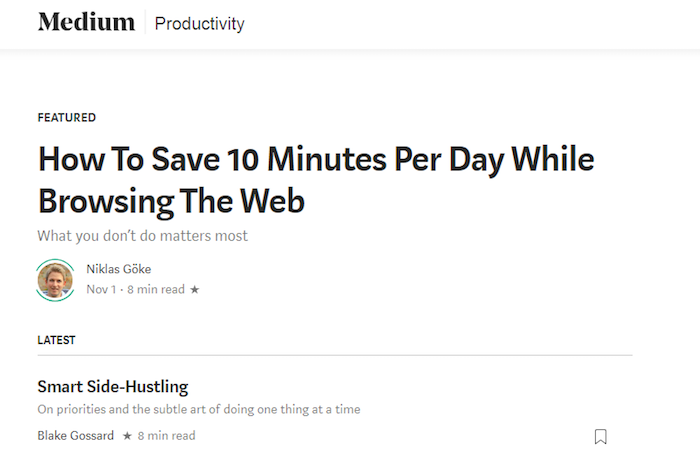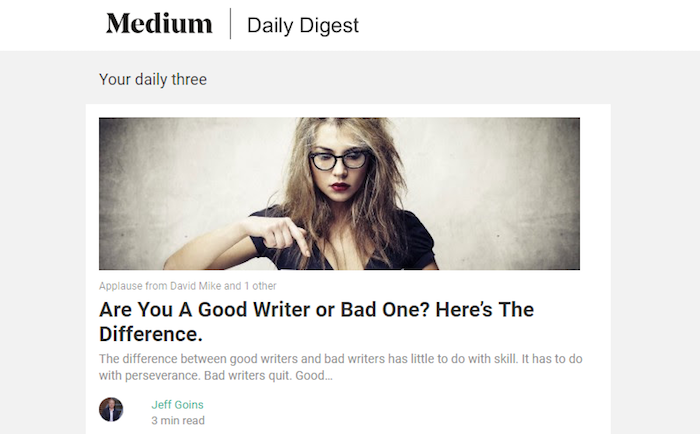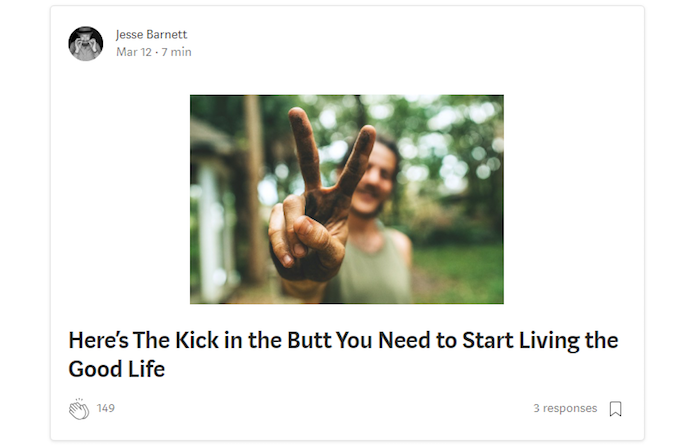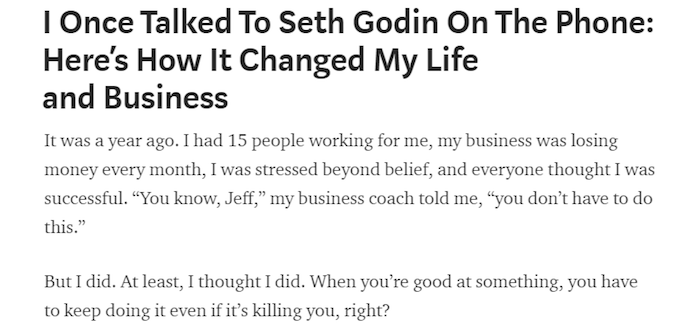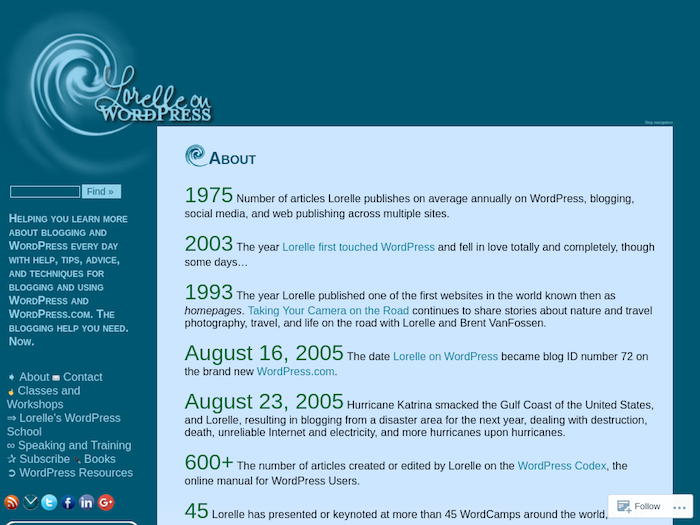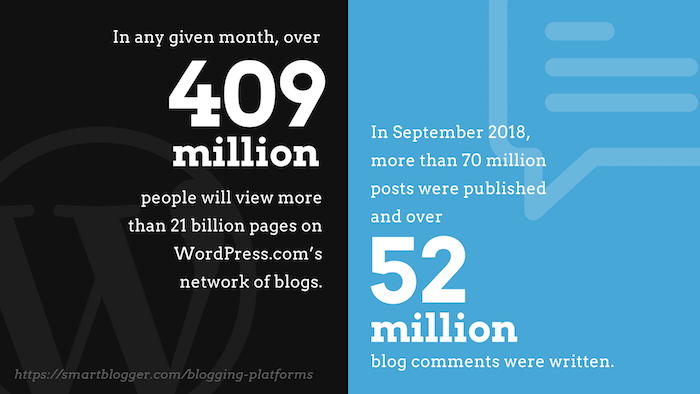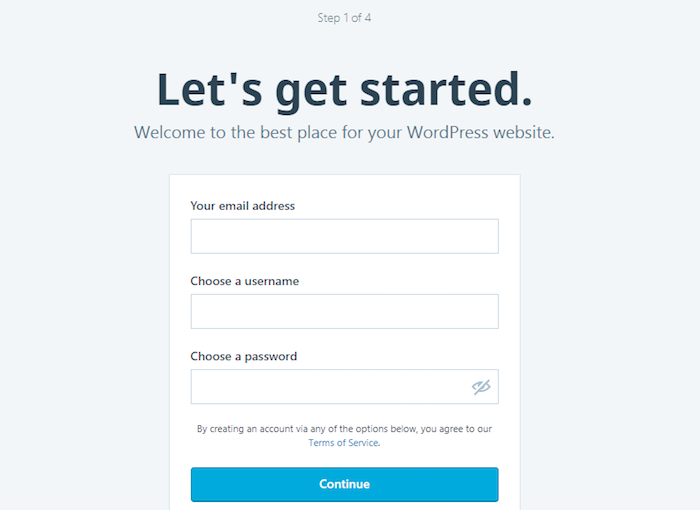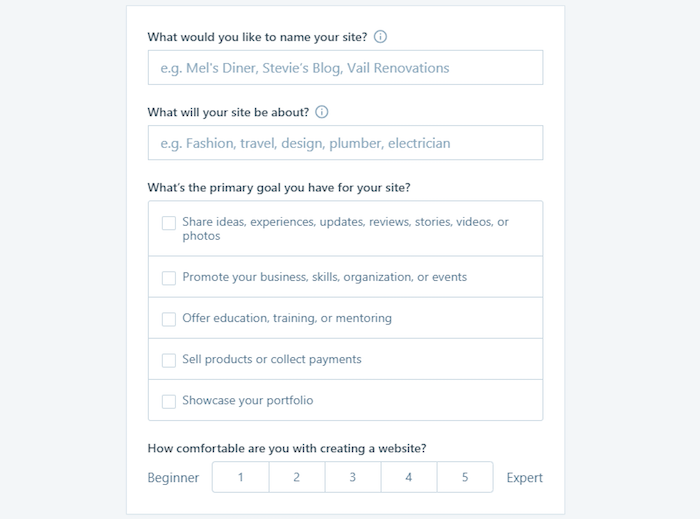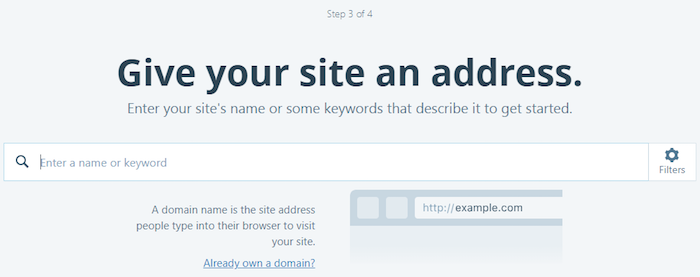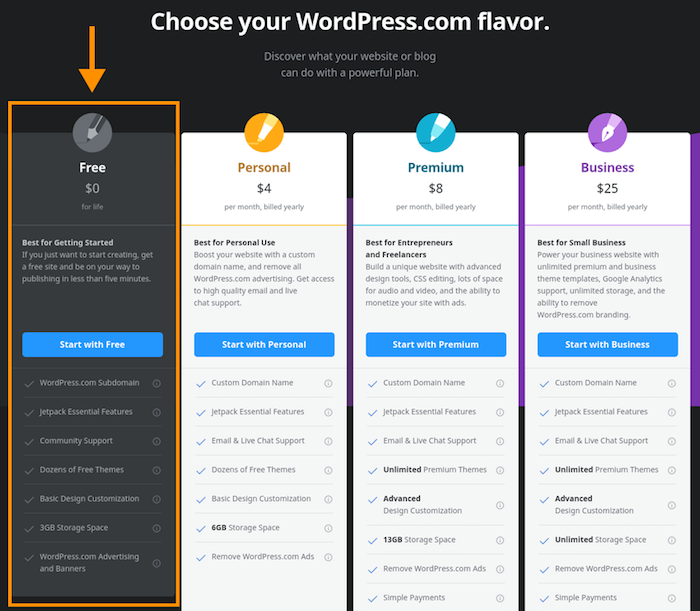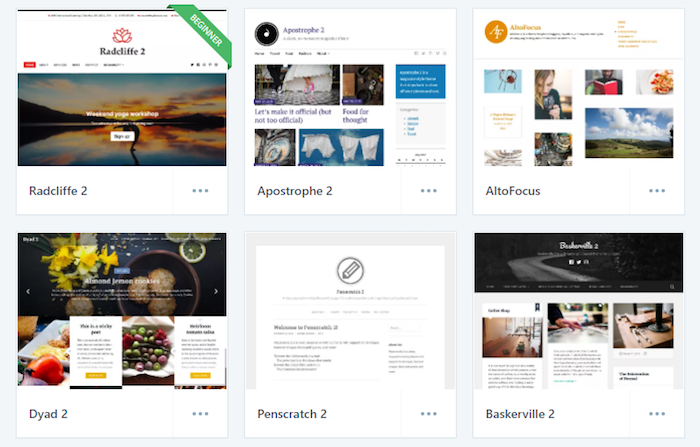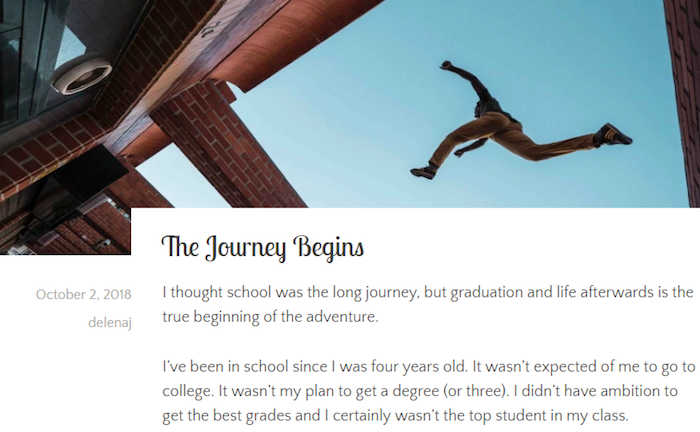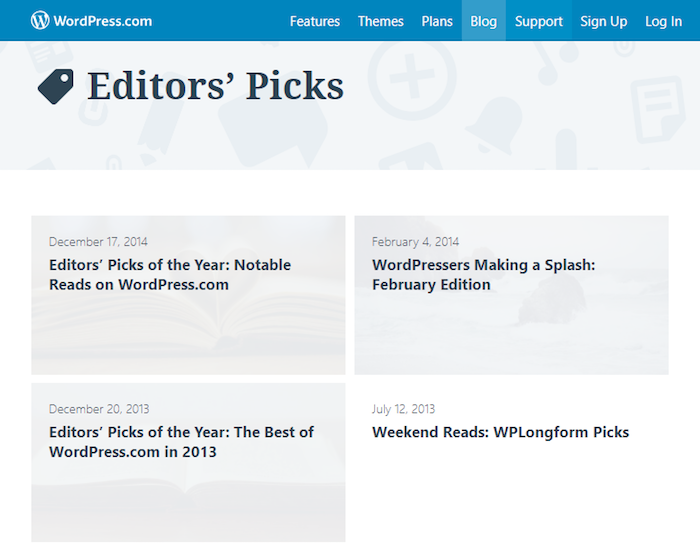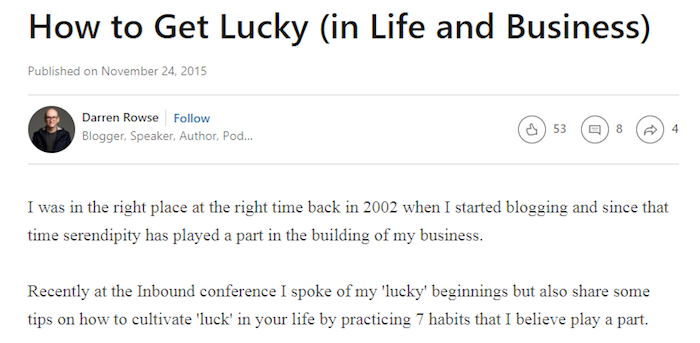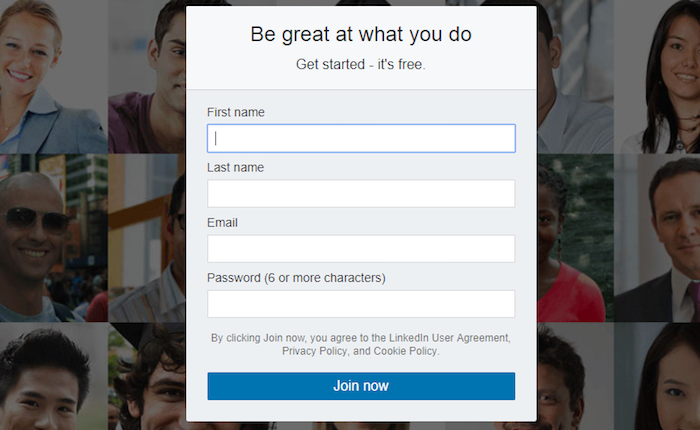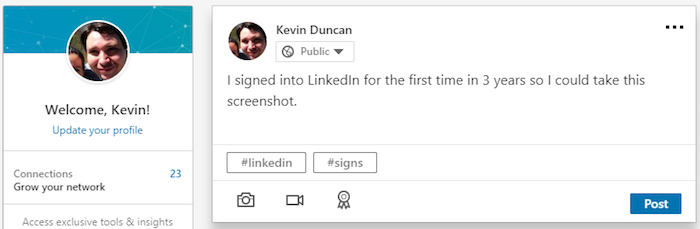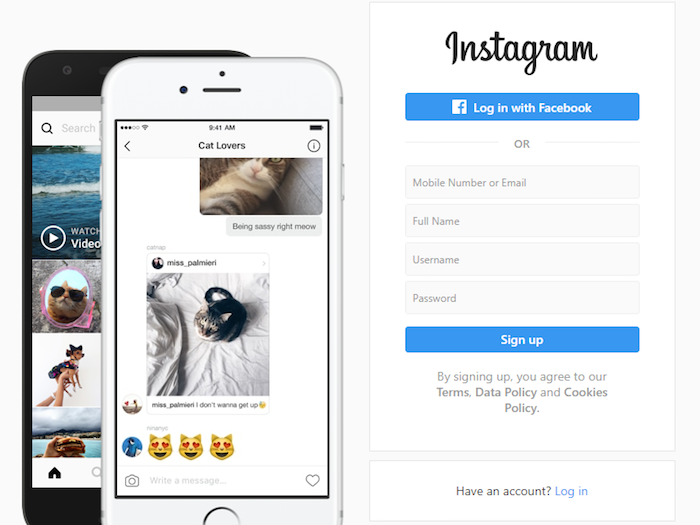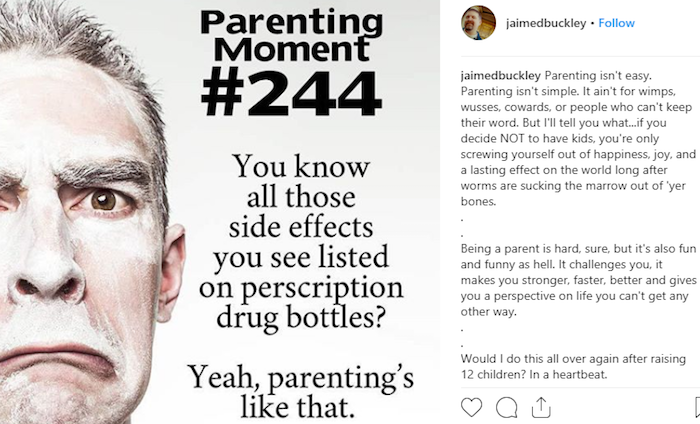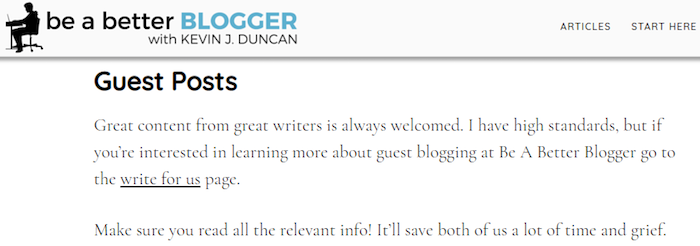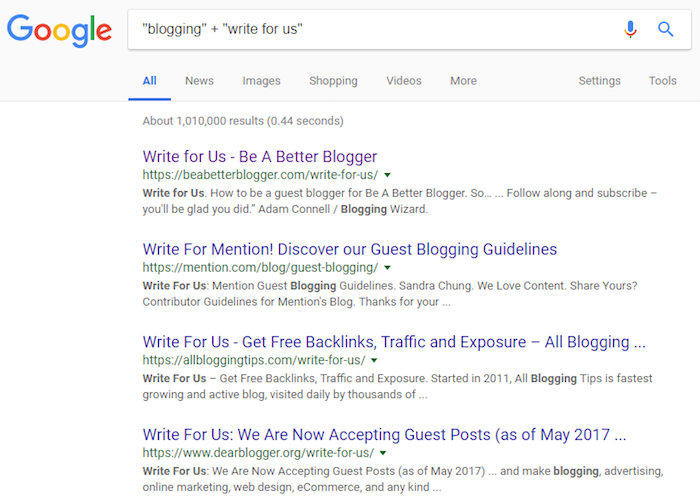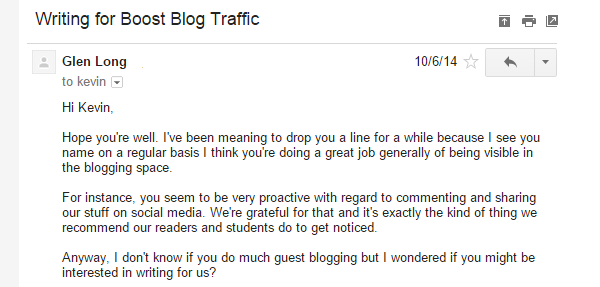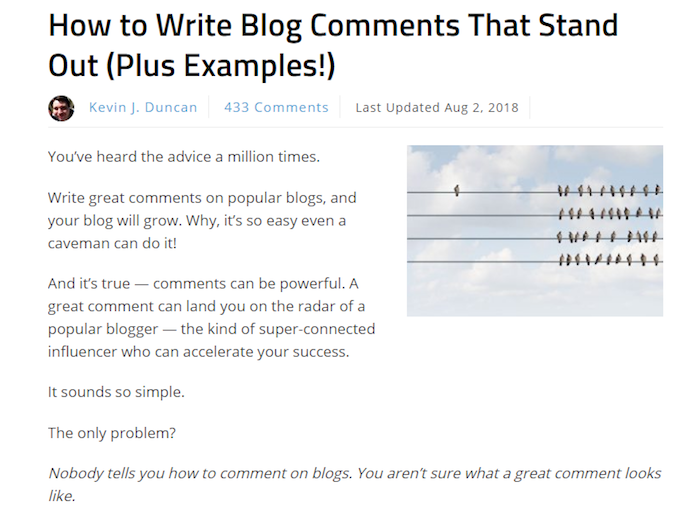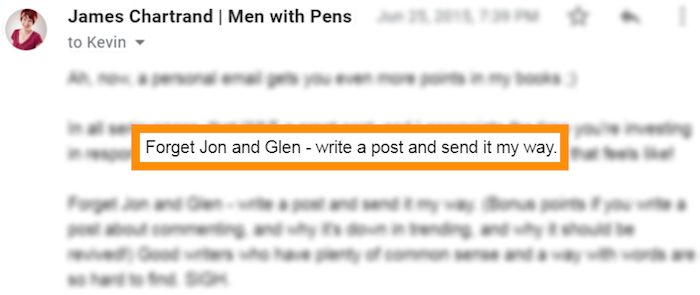Chances are, you’ve heard about people starting membership sites and making buckets of money.
Maybe you’re a little skeptical, and rightfully so. We all know better than to believe everything we read on the Internet.
But here’s the real question:
Should YOU start a membership site? Could YOU realistically expect to make any money?
And that’s a tough one to answer.
If you Google it, you’ll find lots of how to’s for getting a membership site up and running, but nothing about how to figure out if a membership site will work for you.
What if your niche is the exception, and you pour days and dollars into setting one up and it bellyflops. And what’s more — and this is kinda embarrassing — you’re not even sure exactly what a membership site is.
I get it. In fact, I felt like a fool a while back when I was curious about the same thing. I’ll bet we’re not the only ones too. So, I’m going to clear it all up for you.
Let’s start at the beginning…
What is a Membership Site?
For the sake of this post, we’ll define a membership site as any part of your online business that contains gated content (information behind a log in). A gate is simply a barrier to limit access to your content to those who pay or you decide to let in. And once inside, they get access to exclusive content and membership privileges.
Think of it like a gym membership.
Before you’re allowed to pass the turnstiles, you’ve got to sign up as a paid member or for a free-trial. Once you’re inside, you have access to everything, usually on an unlimited basis.
Sometimes you can also have different membership levels. One level might have access to all the fitness machines, while another level up gives you access to a sauna and heated pool.
Simple enough, right?
Well, membership sites work the same way. Before you can get access to their content, you have to become a member, and you can also offer different levels of membership with varying benefits.
It’s the same idea as a gym membership, except on the Internet. That’s pretty much the only difference.
Now that we’ve cleared that up, let’s look at why a membership site is a smart idea.
3 Reasons You Should Build a Membership Site
Put simply, membership sites are a blazing-great way to monetize your blog.
How exactly? Well, the money flows because of three key reasons:
Reason #1. Leverage
Membership sites allow you to leverage your time and content in two ways:
- Your content is a reusable asset. You can create it once and sell it to hundreds or even thousands of students for years to come.
- Membership sites can be totally automated. How dreamy is the idea of having a hands-off campaign that invites people to buy into your membership program while you’re sipping margaritas on the beach somewhere?
Reason #2. Value
Weirdly, people value things they pay for more than they value a freebie.
So in their eyes, your paid membership site content is more valuable than free information.
What’s more, once cash is exchanged, they’re more likely to take action and achieve results that get you rave reviews (which equals more sales).
There’s also an interesting money-credibility thing going on in cyberspace.
I’m sure you’ve noticed how easy it is for any old Joe to jump on Facebook live and create online content nowadays. It’s led to a rather strange online phenomenon, I call the ‘credibility gap’. Meaning, even though content volume is going up, trust in most free online content is going down.
So, why not play this to your advantage?
How?
I’ll explain. People attribute a higher level of credibility and trust to paid content, right?
Which means they’ll attribute higher value to any content locked behind the gates of your membership site. What’s more, existing members are more likely to upsell from within your membership site. Once they trust you, they’ll trust all your content.
And finally, let’s flip to your prospect’s perspective.
By packaging everything they need and presenting it with a bow and a roadmap, you’re making it easy for them. You’re also saving them tons of time.
No longer do they need to cartwheel about the internet piecing things together. You’ve given them one simple place to access everything they need and they’ll pay you for that simplicity.
Reason #3. Tribe
People love being surrounded by a tribe of people just like them, united by common interest, with similar problems and worries to chat about.
And membership sites build tribes. They provide people with a place to hang out, belong to and feel part of something bigger than themselves. It’s the vibe of your tribe that will make people stay, pay and play.
Let’s not forget that every tribe has a leader too. One with unique character.
On the surface it may seem as if people are just buying your content, but it’s really your character and personality they’re buying.
They want to be like you on some level. They’ll connect with your character through the tone of your writing or the personality you show in videos. And it’s this that they’ll return for over and over again with credit card in hand.
You’re convinced now, right?
Hmmm, I have an inkling you’re still wondering.
You know it’s a good idea. But… what if your niche is the exception? What if you are the exception?
Let’s take look at a few successful membership sites that all make over 100K so you’ve got some proof.
Successful Membership Site Examples
Site #1. Orchids Made Easy
Growing orchids is a popular and ongoing hobby with hungry orchid enthusiasts worldwide. Ryan ‘the orchid guy’ has created a fantastic character story and feeds his members with continuous drip fed content via a monthly membership subscription to his Green Thumb Club. Members can join at a low starting price for a month so they can test the waters.
Site #2. The Game Changers
A specialist in the business coaching niche, Barry Magliarditi guides his members on an ongoing development journey that dives into the structures, systems and mindset that fuel business growth. He offers a fixed fee membership to his Opulence Program which has three tiers of access. In other words, the more you pay, the more access you get to one-to-one advice.
Site #3. Smart Blogger
Of course you know this one, but it’s totally worthy of a mention. As a leader in the blogging niche, Smart Blogger offers high-quality online courses to paying members. Programs such as Serious Bloggers Only and Freedom Machine are a phenomenal guide for members to navigate how to start a blog and monetize it.
Site # 4. Lady Boss Weightloss
Losing weight is a never ending plight for millions of people. Kaelin Tuell Poulin has created a paid 28-day challenge membership site filled with stacks of advice that gets real results. People start by joining for a 7-day free trial. Her style is authoritative and her character has a popular zero to hero story. She offers lifetime access to her content, plus a strong community for support and accountability.
Site #5. Magnetic Memory Method
Anthony Metivier’s membership offers free content, products and a fantastic blog on the surface.
Yet, the success of his behind the scenes membership program demonstrates the power of a narrow and focussed niche with a strong sales funnel.
He leads people gently, builds trust and engages them as he moves them into his fixed-term online program. He also offers a continuity program for those who want to stay — and many do!
Site #6. Succulents and Sunshine
Cassidy Tuttle’s online business is a thriving success that uses a hybrid of affiliate commissions, display ads, ebook sales and a gated online course as income. She offers “easy access to all the resources and information you need to successfully grow succulents… all in one convenient place”, and has rave reviews as social proof on her site.
Her site boasts lots of free content. But the premium content and one-to-one access to her advice is behind the paid gates of her online course. Smart!
Site #7. Jan Spiller Astrology
In full disclosure, I couldn’t get confirmation that this site made over $100K, but it’s pretty safe to say it’s doing well given the length of time it’s been around.
Long-term survival in the online world is dependent upon income and a hungry market.
The unique traits of this membership site are the ongoing and endless drip feed of readings and charts offered through a tiered membership model. Natal charts and astrological weather seem to be high value in this magical niche.
There’s no denying success can be had in a huge variety of niches. Let’s wrap it all the learnings in in a few lesson’s to give you crystal ball clarity.
Lessons Learned from $100K Membership Sites
It’s apparent that success is possible for membership sites in a wide variety of niches. And you’ve no doubt noticed that there are different models for membership sites.
The trouble is, they all overlap in a blur of confused boundaries that leave you wondering exactly what would work for you.
To help, there are two distinct levels of difference you need to be aware of… the membership models and the variables.
Let’s dive in…
The Three Core Membership Models
The Fix Model
Fix model membership sites are focussed on one thing — they solve a distinct problem. The problem can be a specific fix, such as how to grow a healthy succulent or how to write a novel. Or, they can fix a longer term problem such as how to scale a business — often solved through three, six or twelve month program.
The Motivate Model
When people are faced with a goal that they’re likely to struggle with alone, such as weight loss, fitness goals or a new diet, having an external source of motivation is often the difference that makes the difference.
Paid access to challenges that have motivational communities to share struggles in are perfect for this membership model.
The Hangout Model
Otherwise known as the community model, this type of membership site offers people a place to connect and belong. Members are often united towards a common cause or passion such as gardening, cooking or writing.
On the surface they’ll appear to join because they want to solve a problem, yet they’re more hobbyists at heart and their love for their ‘thing’ drives them to be around others who speak their secret language.
Once you know which model suits you best you can customise your membership site by deciding from the following variables.
The Five Core Membership Site Variables
Fixed Fee or Monthly Payments
If you choose the Fix model then a fixed fee works well. Prices can vary from a $27 online course to a $3,000 plus online program. It’s all about how much value you offer. The hangout model is perfect for a monthly payment structure as people will pay to stay as long as you continue to provide regular high-value new content.
Content Type
When it comes to content, you’ve got an enormous range of choice.
Depending on your model, you can use video (live or you talking to slides), worksheets, workbooks, photos and mock-up illustrations, photography, quizzes, charts, graphs, interactive spreadsheets, Facebook live videos, webinars and so on.
As long as it’s online and accessible within a gated forum or platform, you’re good to go.
See, even mind-maps work as membership site content.
Drip or Immersion Access
Deciding when your members will get access to all of their content immediately or not is personal preference. You can choose to drip feed content to members daily, weekly or monthly to protect your content.
Drip fed content is perfect if you offer a free trial or want to build excitement and suspension.
Or, you can throw members into the deep end with full immersion access on day one and let them work as fast, or as slow as they choose.
Lifetime or Fixed-Term
There are no hard and fast rules here. Lifetime access provides paying members to ongoing ‘forever’ access to the course or content they’ve paid for. This works well for bigger, more detailed courses that take a long time to complete.
Fixed-term access is perfect to create a sense of urgency to encourage members to complete the course. It also opens the door to offer a continuity program for those who haven’t finished within the fixed term and want to retain access.
Tiered or Single-Level
Single-level access means a fixed program structure. You may have one or more programs that solve a specific problem, which is best suited to a dedicated, single-level or set structure.
Or, you may offer a program, in which three tiers works best. You can offer online access as a base level and leverage one-to-one access to you at your top level.
It’s pretty clear that membership sites can work in a huge range of niches. And they’re a great way to leverage your time to create the income you know could change your life and give you the freedom you crave.
But that’s not the real issue here is it? Could it be that a sneaky fear of not being up to the task is lurking behind the clumsy charade of ‘will it work for me’?
You’d be inhuman if it wasn’t.
Regardless, now is the time to step up and decide. Because you’re only ever one decision away from changing your life. Could this be one of those decisions?
I’m guessing though, because you’re a passionate blogger with your heart set on spreading your message, that you’re keen to discover a bit more about how to build a membership site.
How to Build Your Membership Site
If you’re up for playing a bigger game, rather than giving in to those progress-halting worries of yesterday, you’re ready to create a membership site to leverage your time and make money faster. Fantastic!
But, just as you’re enjoying your moment of excited inspiration, you wonder what is the best platform to build your membership site with?
Well, your options fit into two broad categories — a WordPress Plugin or a non-Wordpress All-in-One platform.
Let’s take a look.
WordPress Plugins
If you’ve already got an existing WordPress website oozing with content and attracting traffic, then a plugin may be the best option.
Using a plugin gives your readers a sense of familiarity as you can maintain brand consistency and probably reuse your existing website theme.
Plugins makes marketing simple as you can install a ‘log in’ button on your existing home page and avoid having to create a new domain name as well. Plugins these days are remarkably easy to get up and running too — even for non-techies.
Here are a few options for you:
- Memberpress — MemberPress will help you build astounding WordPress membership sites, accept credit cards securely, control who sees your content and sell digital downloads … all without the difficult setup.
- Learndash — a powerful WordPress plug in with course builder, quizzes, cart, group management and is compatible with any theme.
- Restrict Content Pro — a seriously top-level and increasingly popular membership plugin that offers all the features you could want.
- Memberium — Built exclusively for WordPress and Infusionsoft™, Memberium is the perfect tool for creating scalable membership sites.
Non-Wordpress All-in-Ones
Perfect for bloggers or online newbies who don’t yet have a fully fledged website or tech stack in place, an all-in-one platform makes things ridiculously easy. Just pay a subscription and have fun with the drag and drop builders to customise and upload your content.
You’ll also benefit from a host of extras such as payment systems and course builders plus marketing and email automation options as well. Job done.
Here are a few of the players worth considering in this space:
- Kajabi — the all-in-one tool for those who want it all and want it simple. Websites, membership sites, landing pages, quizzes, online courses, webinars and payments.
- Teachable — With just a few clicks, you’ll get a fully functioning school with learning management, payment gateways, and sales and marketing tools.
- Thinkific — drag and drop design, customised pricing and cart for those who want to educate with confidence.
- Kartra — this relative newbie packs a punch as it does every-single-online-thing you’ll ever need. Pre-written funnels, email marketing, membership sites, analytics and everything else.
- Simplero — Action packed ALL in one for your website, membership site, email and business management, CRM, hosting, payments, marketing — everything you’ll need to be online in one place.
- AccessAlly — if you’re ready for upselling and sophisticated marketing as well as a solid course builder with gamification and more, AccessAlly is a great option.
Is a Membership Site for You?
Starting a membership site isn’t for everyone. It takes a certain kind of person to jump into content and community management like this.
Yet, for a blogger who is serious about monetizing, it’s a road worth considering. Seriously.
Because it’s a way to build a following and an income — fast.
A membership site means you’ll build your name with credibility, trust and value. It’ll make you stand out from the crowd as an online entrepreneur with a character people love.
Because you’ll be someone who offers a solution to fix problems, motivates people beyond that which they can achieve alone and you’ll give them a place they want to hang out.
But only you know if you’re up to the task.
Only you know if you’re disciplined enough to map out a vision, a structure and create the content you need.
Only you know if you’re up to taking the leap and taking charge of your future.
So what do you say?
Are you up for it? Or not?
The post 7 Membership Sites that Make $100K+ Per Year (Real Examples) appeared first on Smart Blogger.
source https://smartblogger.com/membership-sites/